AppliMarkets: Your Go-To Resource for App Insights
Explore the latest trends, reviews, and tips in mobile applications.
Bouncing Across Browsers: A Compatibility Circus
Discover the wild world of web compatibility! Join the circus of tricks and tips to make your site shine across all browsers.
Understanding Cross-Browser Compatibility: Why It Matters
Understanding cross-browser compatibility is essential in today’s web development landscape, as it ensures that web applications and sites function seamlessly across different web browsers. With a myriad of browsers available, including Chrome, Firefox, Safari, and Edge, developers must recognize that each browser may interpret HTML, CSS, and JavaScript differently. This inconsistency can lead to a poor user experience, where some users encounter issues such as broken layouts, malfunctioning scripts, or even a complete inability to access content. By prioritizing cross-browser compatibility, developers can create a more inclusive and accessible web environment that caters to all users.
Furthermore, the importance of cross-browser compatibility extends beyond user experience; it also affects SEO performance. Search engines favor websites that offer consistent performance, which contributes to better visibility in search results. If a website performs poorly on certain browsers, it could lead to higher bounce rates and lower engagement, adversely impacting rankings. Therefore, ensuring that a site is compatible across all major browsers not only enhances user satisfaction but also plays a crucial role in optimizing the site for search engines. Embracing cross-browser compatibility is key to delivering high-quality web experiences and achieving greater success in the digital landscape.
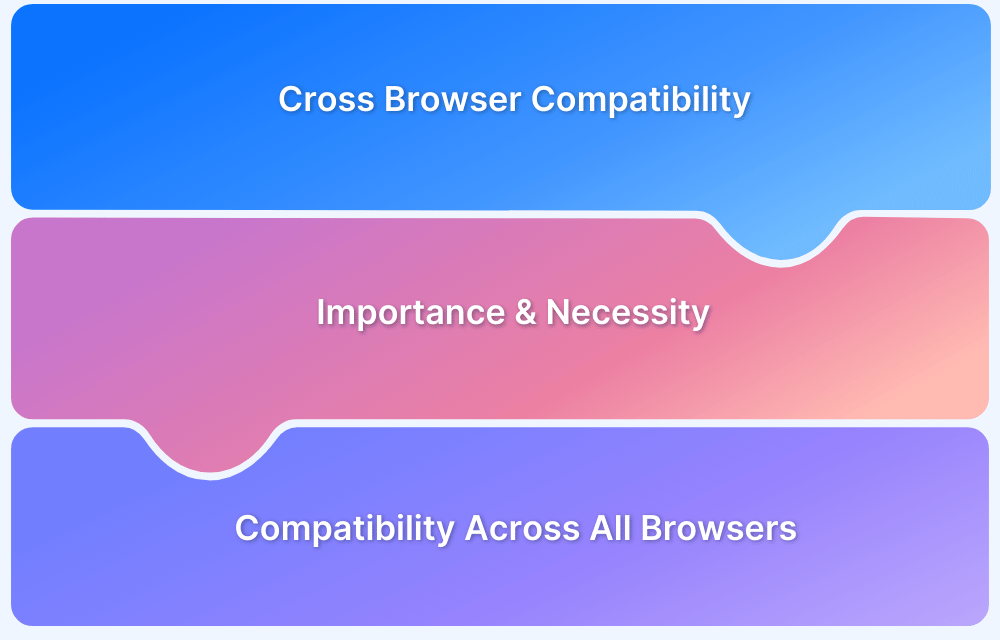
Top 10 Tools for Testing Browser Compatibility
Ensuring that your website operates smoothly across different browsers is crucial for providing an optimal user experience. Browser compatibility testing helps identify discrepancies in how your website appears or functions in various web browsers. The top 10 tools for testing browser compatibility can save you time and effort, making it easier to pinpoint issues. Here, we’ll explore the key features of these tools that cater to developers and designers alike.
- BrowserStack - This robust platform allows you to test on real devices and browsers without the need for a virtual machine.
- Sauce Labs - A comprehensive testing tool with live and automated testing capabilities across a variety of environments.
- Lambdatest - Offers real-time and automated browser testing on a cloud-based platform.
- CrossBrowserTesting - A tool that combines live testing, screenshot testing, and automated testing.
- Comparium - Provides an easy way to see how your website looks across different browsers and versions.
- Screenfly - A simple tool focused on responsive design across various devices and screen sizes.
- TestComplete - Offers powerful automated testing capabilities for a wide range of applications.
- Browserling - A unique live testing platform that enables you to test websites in real-time across various browsers.
- Ghostlab - Allows synchronized testing across multiple devices and browsers.
- WebPageTest - While primarily focused on performance, it provides browser compatibility insights as part of its testing report.
Common Cross-Browser Issues and How to Fix Them
Developing a website that looks and functions seamlessly across all browsers can be a challenge. Common cross-browser issues often arise due to differences in how browsers interpret HTML, CSS, and JavaScript. For instance, layout inconsistencies can emerge when using flexbox or grid properties, leading to misaligned elements. Additionally, varying support for newer CSS features may result in unexpected behavior in older browsers. To mitigate these issues, utilizing CSS resets or Normalize.css can help ensure a consistent starting point across different platforms.
Another prevalent issue is JavaScript compatibility. Certain functions or methods may not work uniformly across all browsers, especially with older versions of Internet Explorer. To address this, developers can implement polyfills or feature detection libraries like Modernizr, which allow for progressive enhancement and graceful degradation. By adopting these best practices, you can significantly enhance your site’s performance and user experience, making it more reliable regardless of the browser being used.